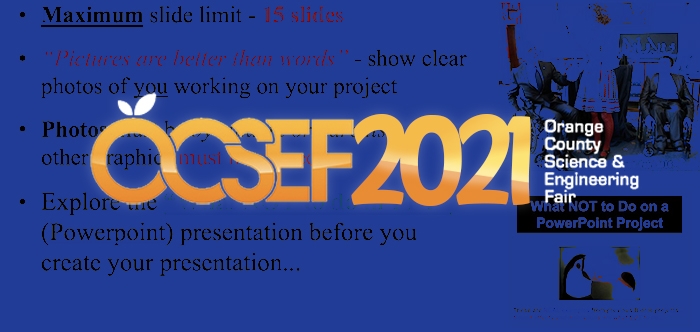
Download OCSEF Project Digital Template for optimizing your project presentation on the 2021 virtual platform.
With our decision to hold a virtual fair for 2021, OCSEF offers two options for student project display boards:
Option #1
Prepare a traditional display board that adheres to all specifications and restrictions. Upon completion, upload a digital picture of your board when registering your project online . The digital picture must capture ALL essential board components AND BE CLEARLY VISIBLE AND READABLE TO ANY VIEWER.
Option #2
Use a pre-designed digital backboard Google Slide Deck Template presentation, adhering to all criteria and formatting clearly outlined in the first two slides of the template. Once the slide deck presentation is completed, save the file as a PDF and upload it when registering your project online. Although use of a digital backboard slide deck is an option, IT IS HIGHLY RECOMMENDED and will better assist students in structuring their interviews with judges
Download:
OCSEF Science Digital Slide Deck Template
For the OCSEF online format, every project must submit a 3-minute video that includes the following. OCSEF will review every video for compliance. No more than 3 minutes allowed.
- Introduction (name, grade/school, title)
- Question and hypothesis or problem and design
- Materials and procedure
- Science projects – experimental process, variables, # trials, etc
- Engineering projects – engineering problem, what you built, improvements, etc
- Conclusion (observations, data, charts/graphs, further research, applications, etc)
Group Projects
- If you have a group project, every student must present in the video.
- Groups of two – each student presents for 1.5 minute each.
- Groups of three – each students presents for 1 minute each.
- You may submit only one video file, so please combine each student’s part into one video. YouTube has some great resources on how to combine videos.
- Remember, during a face-to-face interview, each student gets a chance to present and we expect the same in the video as well.
